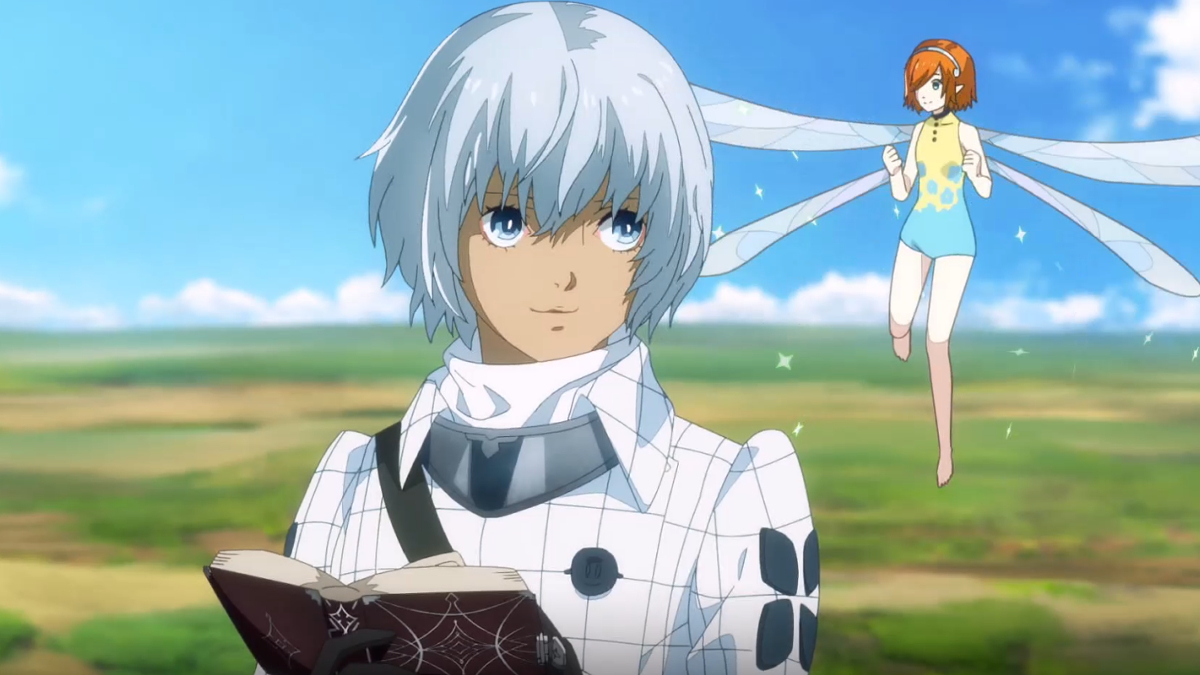AT-Scan is the home application that olderly and fingers and hands with input support function of disabled people-friendly.
AT-Scan is a home application with input support functions for the elderly and those with finger and hand disabilities.
"I want to operate the appliances I use at home more conveniently with my hands."
"I want to easily have small interactions with my family and friends."
You can use a variety of functions by simply touching the large panel.
For those with fingers and hands, scan operations can be performed using switch control.
We hope that AT-Scan will make your life around you even more convenient.
Operating environment: Android OS 4.0 or later Resolution 1280 x 800 or higher Tablet devices with Bluetooth Wifi connection and touch sensor
Recommended devices: Nexus 10
Language: Japanese
[Available content]
・Exchanging messages via Facebook (Message function)
・Send a message by sending a standard message with just one touch (direct message function)
・ Register your home appliance and operate the remote control (remote control function)
・Run registered remote controls all at once (remote control macro function)
・Generic notepad (memo function) that can be used for diaries, communication boards, etc.
[Main basic functions]
・Home screen editing function
・Registering the learning remote control
・Voice text input function
・Voice reading function for input characters
・Various scan modes
- Auto Scan (selection and decision using automatic scan cursor + 1 switch)
- Step Scan (Operation using one switch on the scan cursor + automatic selection and automatic decision)
- Control scan (operation using one switch of the arrow control button + automatic selection/automatic decision)
・Scan operations in conjunction with various switches
- AT-Switch (One switch operation by dedicated application)
- Microphone terminal (one switch operation by detecting a constant volume)
- Wireless switch box (one switch operation linked to external switch device)
[Free version restrictions]
- Direct messaging function is not available.
- The remote control macro function is not available.
- Only one page can be registered on the home screen.
・You can register only one group of remote control codes.
[Usage notes]
1. This application is intended for use on a recommended device. If you are using this device on a device other than the recommended device, please check the operation of the free version and use it at your own risk.
2. When using this service if you have a disability, please be sure to use the service with the support of a parent.
3. To use an external switch, a corresponding input support device is required separately. For information on how to purchase input support devices and enquiries, please visit the respective manufacturer's websites.
・Compatible input support devices
- Wireless Switch Box (Hitachi K Systems Co., Ltd.)
*Only auto scan and one-sensor step scan are supported.
4. To use the remote control function, a compatible learning remote control product is required separately. For information on how to purchase learning remote control products and enquiries, please visit the respective manufacturer's websites.
・Compatible learning remote control products
- iRemocon (Gramo Co., Ltd.)
- SMART REMOCON (Cadak R Systems Co., Ltd.)
5. The number of home appliances that can be operated with the remote control function and the number of remote control codes that can be learned varies depending on the product. For details, please check the product specifications of the product you are using.
6. The remote control macro function is a function that sends registered remote control codes in order. Please make sure that there are no problems with the settings that take safety into consideration and the operation of home appliances, etc. before using this service.
7. To use the messaging function, you will need a separate Facebook account and an Internet connection. In addition, please allow port 5222 communication on your home or other network device.
8. An internet connection is required to use the audio text input function.
9. To use the Japanese voice reading function, you will need to install a Japanese voice synthesis application separately.
[Update content]
- A minor bug has been fixed.
Read more