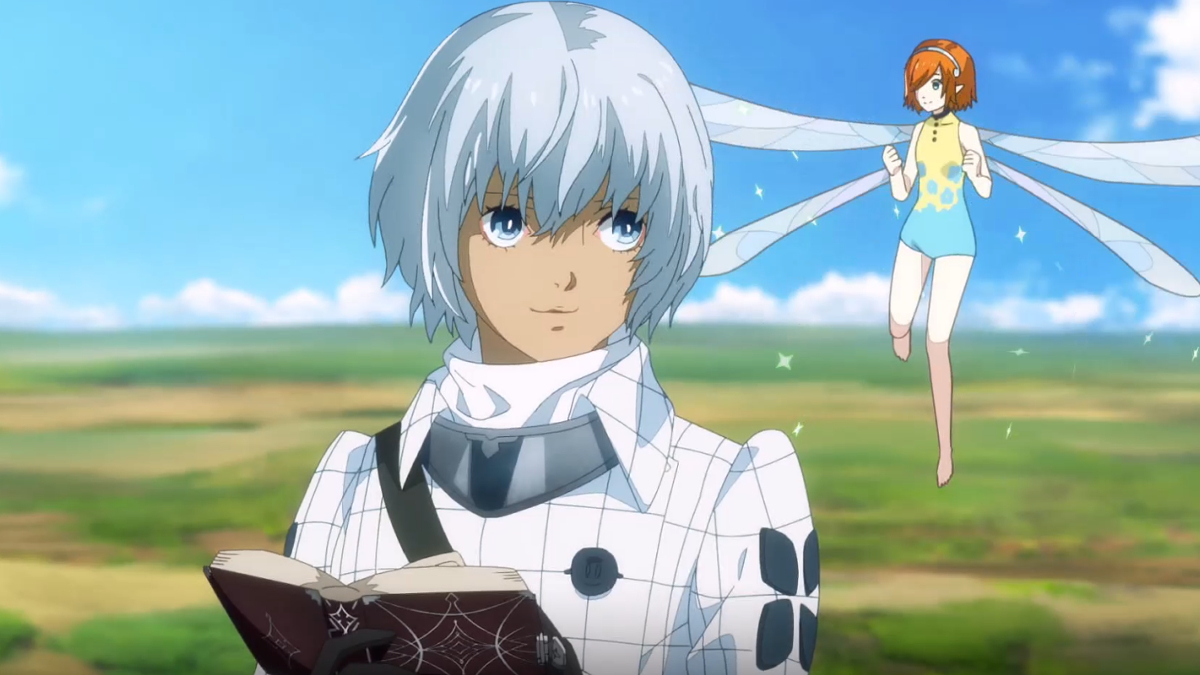Control Panel - for complete control of your device.
Control Panel - for complete control of your device.
After starting in the settings select the information, sensors and buttons to be displayed on the panel.
In the Control Panel, you can add information from any sensor which is in the device.
Ability to set the Control Panel as a wallpaper.
In the settings you can set the scale of the panel to reduce to 0.2 or increase to 3.
Standard sensors in the Control Panel:
- Date
- Time
- RAM memory usage
- CPU Usage + CPU Usage history
- Battery level
- Battery temperature
- CPU Frequency
- Latitude and longitude from GPS (Click on latitude and longitude info to save or send coordinates)
- Internal memory usage
- External memory usage
- Compass
- Flashlight
- Level
Additional sensors depending on the device:
- Accelerometer
- Ambient temperature
- Gravity
- Gyroscope
- Light
- Linear acceleration
- Magnetic field
- Pressure
- Proximity
- Relative humidity
- Rotation vector
- Game rotation
- Orientation
- Geomagnetic rotation
- Gyroscope uncalibrated
- Magnetic field uncalibrated
- Significant motion
- Step counter
- Step detector
- Temperature
Read more