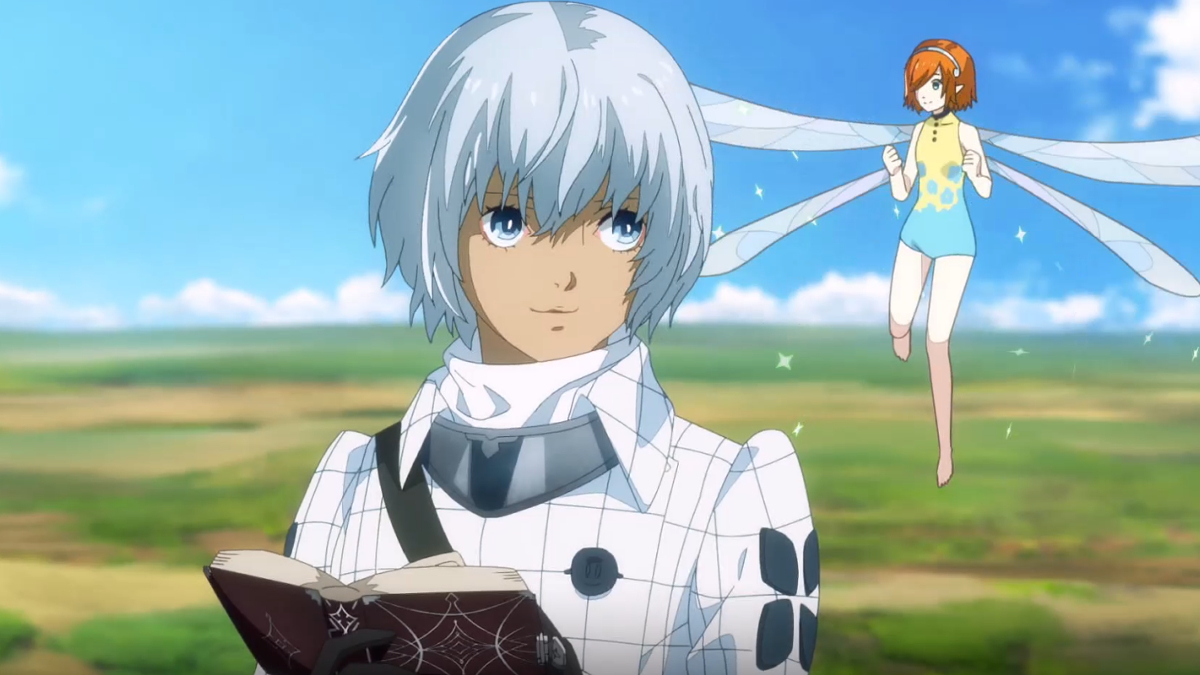Cover your face with Hijab, niqab, veil to get an attractive look.
It's very easy to give an attractive look to your own or your beloved persons' photos with hijab selfie app.
Caractéristiques:
Cute and beautiful frames for your face and pictures.
Paste stickers on you photo, change effects and add text on your photo.
You can save your completed or edited photo and can share it on social media or email it etc.
This app is free and very easy to use.
Comment utiliser:
Install and run the App. On the first page, there are 3 buttons. You can click “?” button to know how to use this App. Le deuxième bouton est la politique de confidentialité qui montre que cette application est sûre et sécurisée et que vous pouvez utiliser cette application sans aucune crainte des données volées ou pertes. To start the App, click on Start button. Now you are on the first screen. Here are buttons for Frame selection, Photo selection, a button to flip/change the face direction; Un bouton pour définir la largeur du cadre pour régler votre visage dans le cadre sélectionné, un autre bouton est là pour définir la couleur de votre visage en fonction de la couleur du cadre. First choose the frame you like to set your photo. Then select your photo from your gallery or camera. When you complete it, your selected photo is behind the frame. If you cannot see the face behind the frame then click on Opacity button, now you can see the face easily and can adjust it in the frame. Use your fingers to set the face on right place and rotate it according to the frame. Use Flip button to set the face direction of your photo. Next button is to adjust the frame according to your mobile screen size. You can add filters on your photo. Now click on next step button. Here you can add any text on your edited picture and paste a sticker you like, you can choose from a list of stickers. Then go next. Here you can adjust the brightness, contrast and saturation of your edited picture. And you can set a border around your picture if you like then go next. Tout va bien. You can give any effect to your whole picture. Save your picture and share it with your family and friends.
Deleting a saved frame:
In your saved work, as you click a saved photo, there is a dialogue box to ask you to preview or delete the photo.
Clause de non-responsabilité:
This application complies with US copyright law guidelines of fair use. If you feel there is a direct copyright or trademark violation that doesn't follow within the fair use guidelines, please contact us directly.
En savoir plus