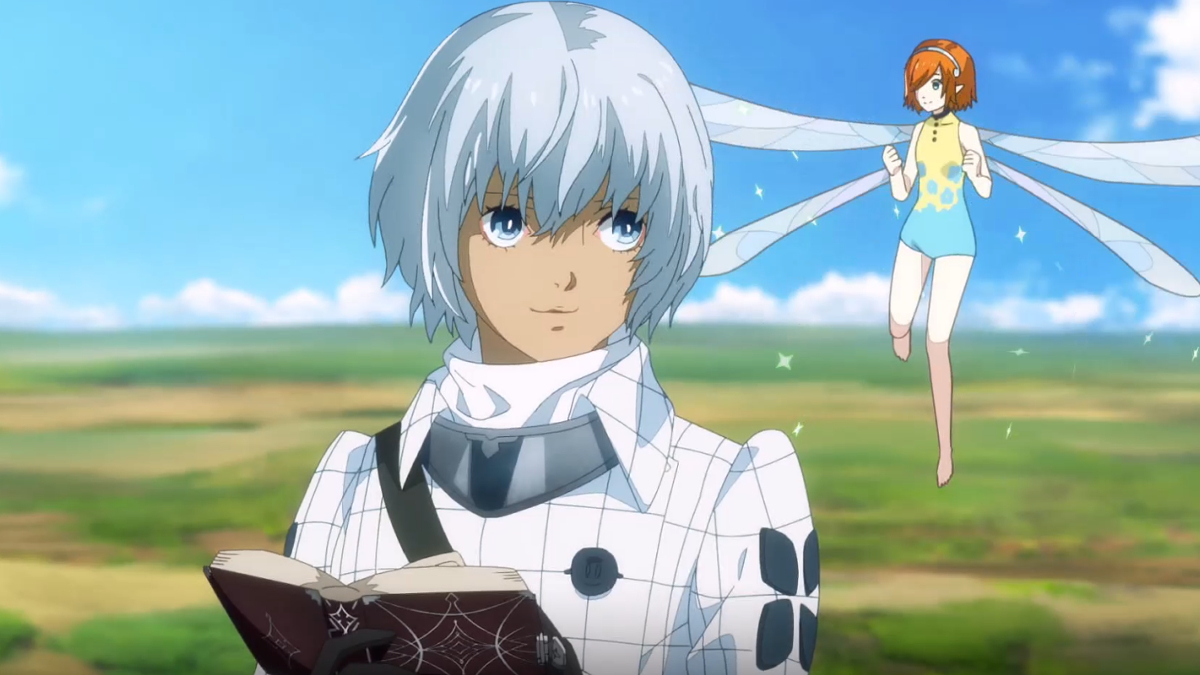Author: CubedRealism
Official Cubed Realism Resource Pack is a resource package that seems to show a lot of potential, and its creators have also defined it as a bold statement that can make Minecraft look like the real world. At first these statements may sound a little overdone, but when we first saw it, we were happy to say that it actually satisfies all of these requirements and even manages to go beyond them because it is awesome in design.




Many resource packages are there claiming that they can make Minecraft look more realistic, but most people can’t really do the task because their textures don’t focus on detail. However, in this particular case, you can definitely enjoy this gaming experience, as the Official Cubed Realism Resource Pack texture seems to fill the edges of each block. The resource pack does not overuse color tuning, so it perfectly conveys the realistic art style.


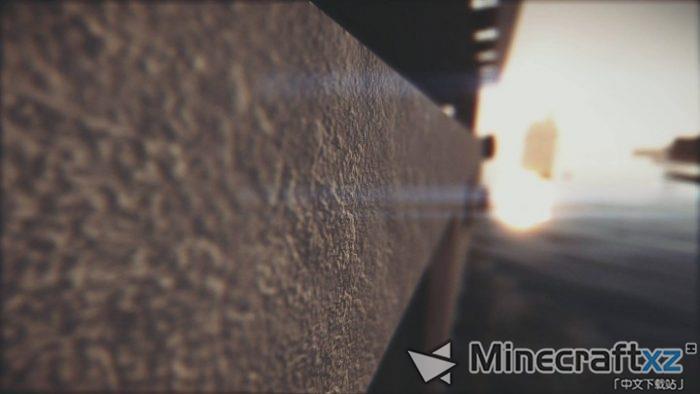

The resolution of the real world resource package is a bit high and is 64x64, but this resolution is absolutely necessary because it cannot function properly at low resolutions. Needless to say, you need a powerful PC to run this resource package so that there is no FPS problem, so if you try to run it on a low-end PC, you will definitely face FPS problems.
How to install the official Cubed Realism Resource Pack?
Download and install Optifine. Start Minecraft. Click Options in the Start menu. Click Resource Packages in the Options menu. In the Resource Package menu, click Open Resource Package Folder. Place the .zip file you downloaded in the resource package folder.Download the Official Cubed Realism Resource Pack link
Minecraft 1.11.X
64×64
Real-world resource package 1.11-r1 64x.zip128×128
Real-world resource package 1.11-r1 128x.zip256×256
Real-world resource package 1.11-r1 256x.zipMaterial installation instructions and frequently asked questions:
Check out the detailed installation instructions. If you cannot see the download link or extraction code, please read this article.