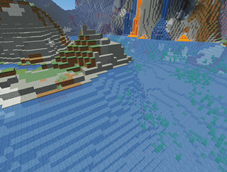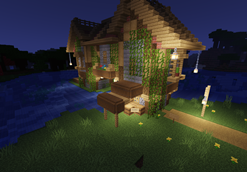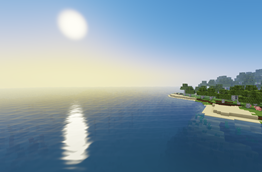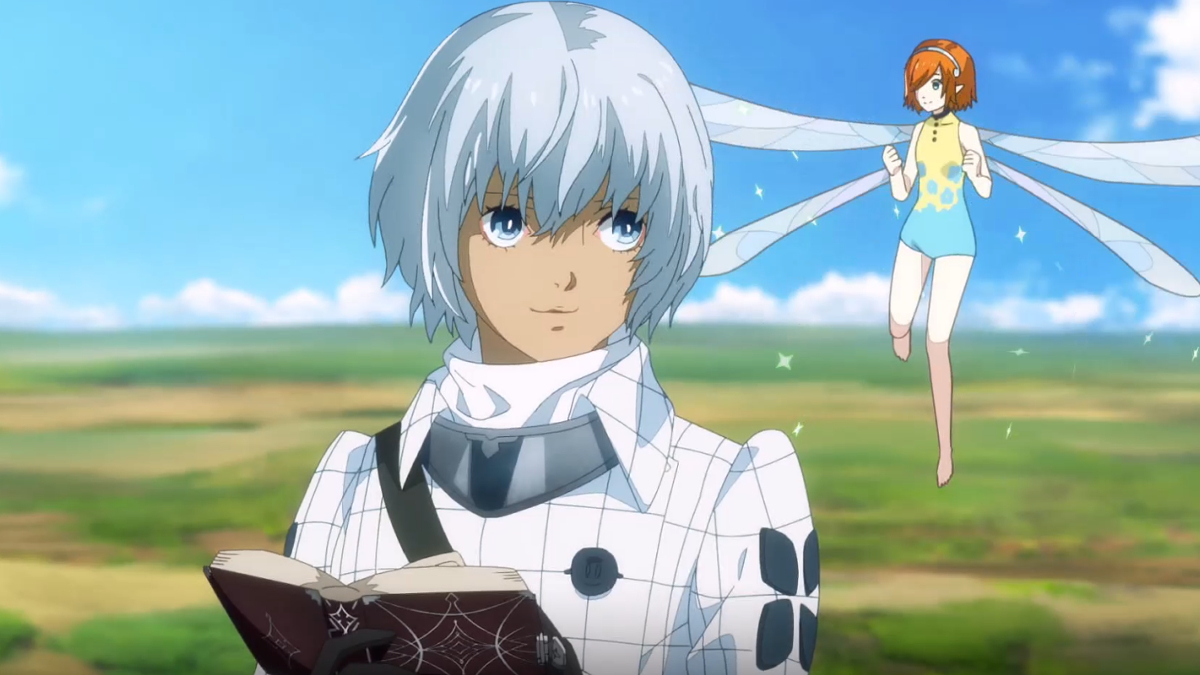Minecraft YoFPSShader (Chocapic13Edit) Light and Shadow is a Chocapic13-based shader modification that focuses on quality and performance. YoFPSShader Light and Shadow is equivalent to Chocapic13 with low performance requirements, achieving good visual effects. Players can experience its high-quality light and shadow effects, dynamic weather anti-aliasing and other optimizations, which greatly improves the quality of your game.
YoFPS Light and Shadow Introduction
Its performance is similar to Skylec and supports Iris.
Originally developed by MLGImposter, it is now continuing by NoComment.
illustrate
The lower versions perform much better, but there is no reflection, refraction and caustic in water, which is recommended if you use Intel HD graphics.
YoFPS Light and Shadow Download
Official download: https://www.curseforge.com/minecraft/customization/yofps-shader-chocapic13-edit/files
Network disk backup: https://pan.baidu.com/s/1ibjQXclq8m74zWj19_07CA?pwd=5678
Extraction code: 5678
Installation Instructions:
1. Start Minecraft
2. Open options, video settings, light and shadow package, Shaderpack folder
3. Put the light and shadow package (preset as compressed file) into .minecraftshaderpacks
4. Select the light and shadow package in the light and shadow package list
Light and shadow display