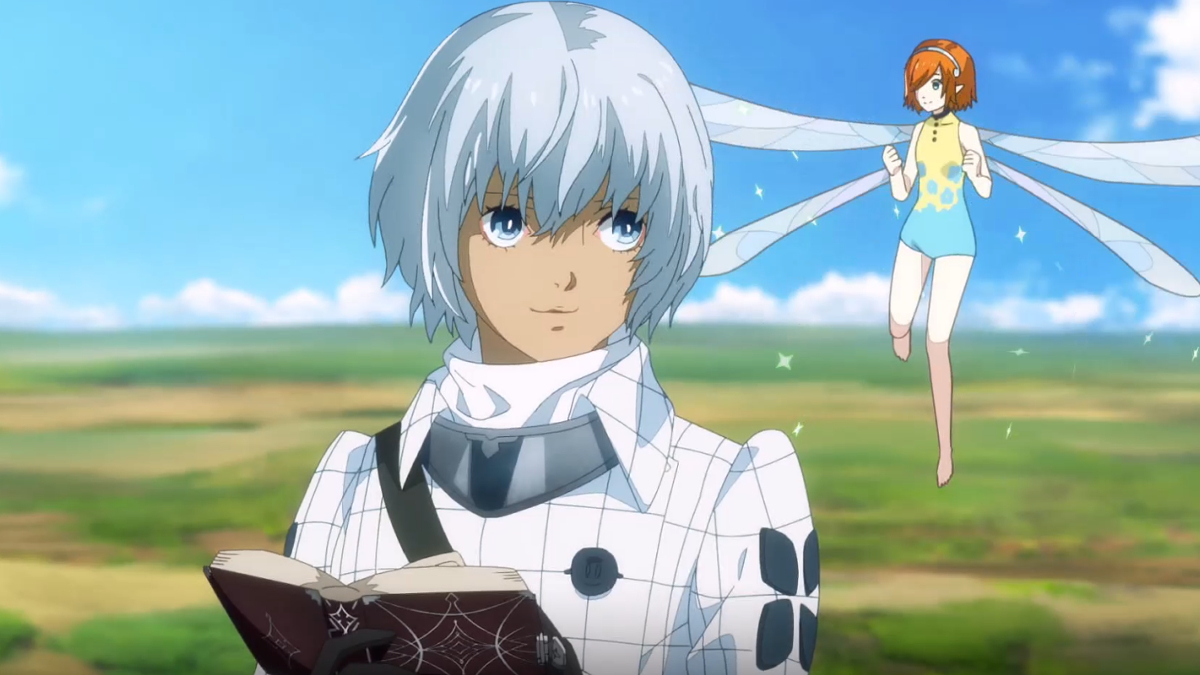Minecraft RenewedMenu Resource Pack is a 16x material package with a bedrock-like style. Renewed Menu Resource Pack (1.18.2-1.20.2) is a resource package focusing on improving the game's "menu interface". There are mainly a series of fine-tuning and prompts in the game's "menu interface".
introduce
Specifically, it will change the style of all container GUIs and buttons to make them more similar to the Bedrock Edition interface. In addition, it also changes the menu background, the background of the progress menu, and the background of the main menu. Finally, for Shulker Box, its inventory will change the color according to the color of the Shulker Box.
Renewed Menu Resource Pack improves the experience of using menus in the game, making the menu more beautiful and easy to operate. This can be achieved by changing the style of the button and container GUI. In addition, the resource package also changes the background of the menu, presenting different environments and atmospheres for players. For the scuba box, the Renewed Menu Resource Pack matches the color of the scuba box by changing the color of its inventory. This can help players more easily identify different colors of shadow boxes and quickly find the items they need when needed. In short, the Renewed Menu Resource Pack provides players with a way to improve the game menu interface, providing better visual effects and user experience.
 RenewedMenù is a texture package that mainly provides a series of fine-tuning and prompts on the game's "menu interface".
RenewedMenù is a texture package that mainly provides a series of fine-tuning and prompts on the game's "menu interface".
It changed the following:
All container GUIs
Buttons make it more similar to the bedrock version
Changed menu background
Hidden shadow box: Change the color of its inventory according to the color of the Hidden shadow box
Background of progress menu
Background of main menu
Main Menu:
The main menu remains unmoved, which is weird right? Actually, I found that "Minecraft" can have a static background and can change it! Moreover, there is no limitation because of the possibility of adapting to various resolutions.
There are already some images I preinstalled in the texture package.
To change the background, open the zip file and follow the following path:
"assetsminecrafttexturesguititlebackground"
Paste your image to that location and rename it to "panorama_overlay".
Hidden shadow box:
Now they are colorful. For example: If you open a red shadow box, its inventory will appear red, and the same is true for the other 17 shadow boxes!
(Optifine required)