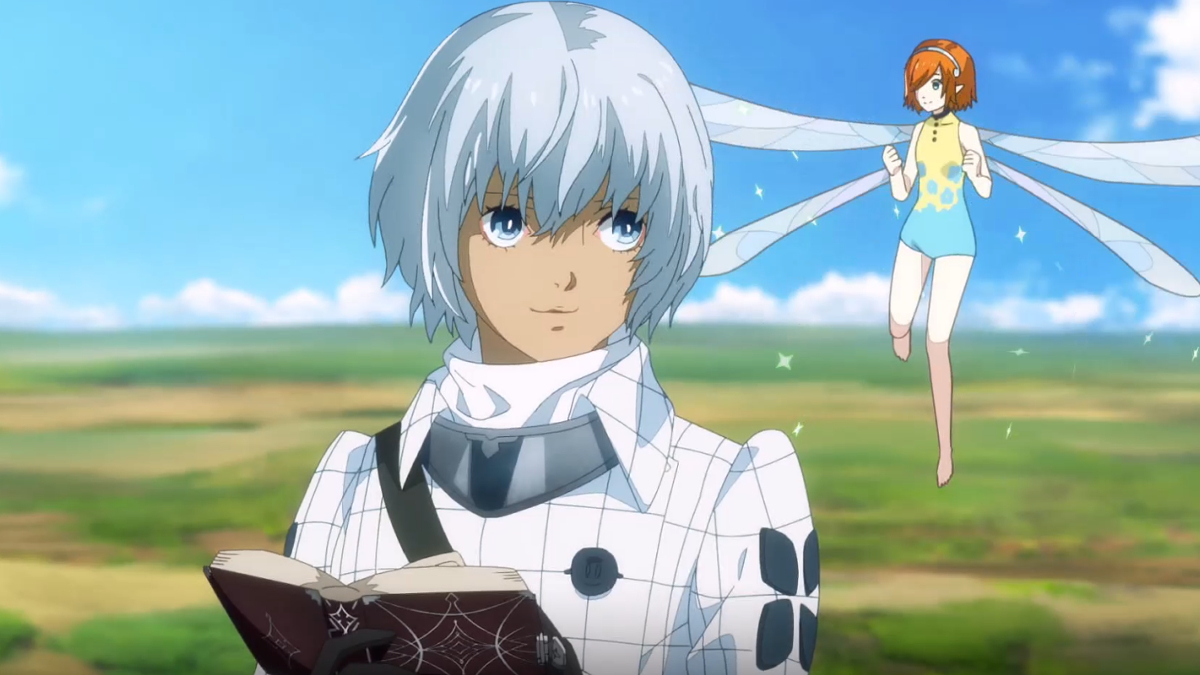Manage FTP(S) URIs and share files via the Android Share Menu.
Send With FTP responds to two intents for sharing files through FTP:
1) android.intent.action.SEND: The user manages a list of FTP(s) URIs and selects one as the target
for the file being shared. This intent is Android's generic standard for sharing files, thus Send With FTP will be available from any app allowing to share files.
2) android.intent.action.SENDTO: if the URI in the data is of scheme ftp or ftps, Send With FTP immediately triggers the upload to this target.
Send With FTP currently does not prompt for username and password. You have to provide them in the URI,
e.g.: ftp://login:[email protected]:port/my/directory/ .
Read more