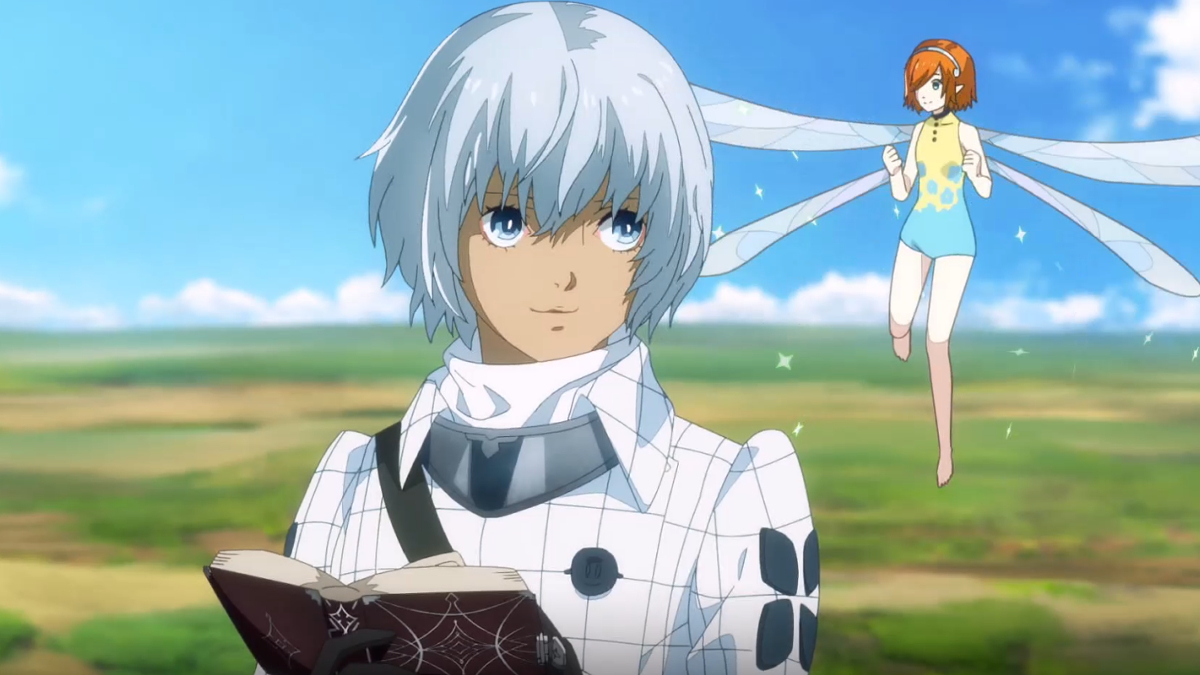ASUS Wi-Fi GO! gives you complete control of your PC anytime and anywhere.
ASUS Wi-Fi GO! & NFC Remote gives you complete control of your PC anytime and anywhere. Plus one step to manage all your public clouds or sync files among your PC and devices in a click.
Requirements:
For NFC functions, NFC-supported smart devices and ASUS NFC EXPRESS 2 are required.
Features:
Cloud GO!: Gather your ASUS WebStorage, Dropbox, Google Drive, Skydrive and accounts in one place and even backup to PC at the same time!
Remote Desktop: Easily access and control your PC, anytime and anywhere!
File Transfer: Sync files between your PCs and smart devices with just a click!
Remote Keyboard & Mouse: Easy and relaxing!
Note:
1. Ensure to install Wi-Fi GO! driver/software on PC.
2. Ensure to install Wi-Fi GO! & NFC Remote on your Android devices.
3. Ensure to set up the Wi-Fi/Internet connection for your PC and Android devices.
4. Create and login the same ASUS Account on your PC and smart devices to enjoy a cross network usage.
Read more