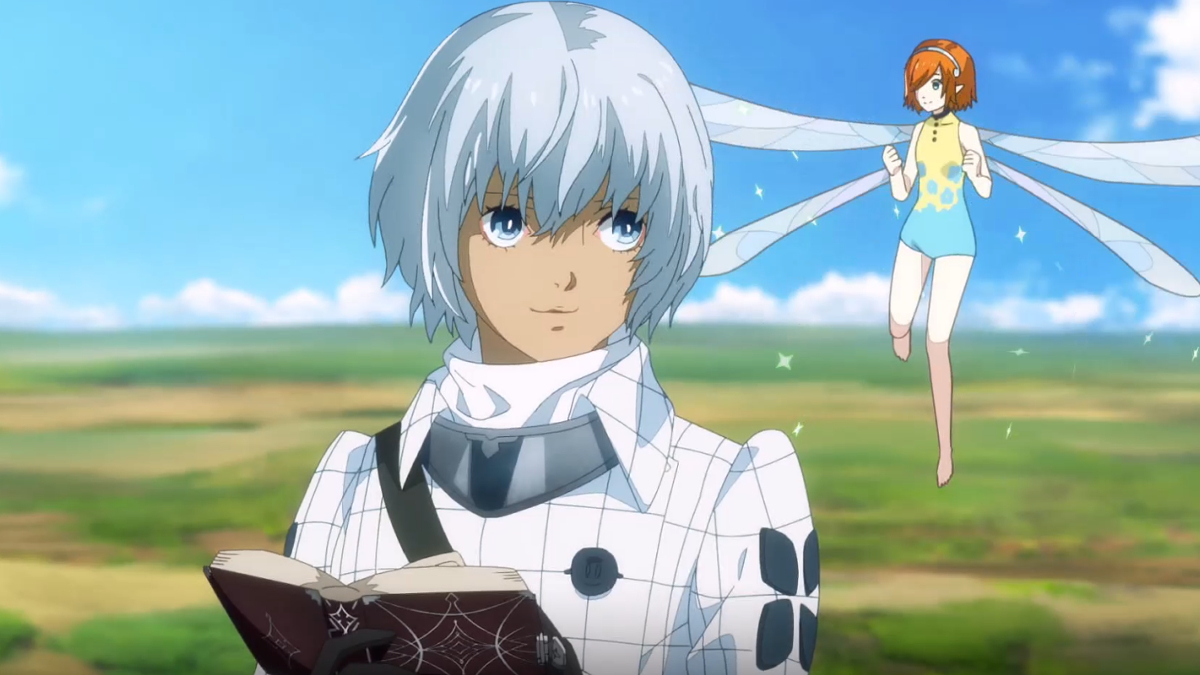Great Mars and Galaxy Epic Design and Stars Sky pour Go SMS Pro gratuit!
Galaxy Theme GO SMS PRO works only with GO SMS Pro application if you don't have it, download for free from Google Play.
This application helps You customization and personalization your GO SMS Pro with beautiful, universe wallpaper, fonts and icons.
This a new great red and orange skin for GO SMS Pro Theme - like a spaceship, take you to the macro cosmos style. Designed specifically for people who like mars (heavenly body), ufo and aliens.
Mars is the fourth planet from the sun next to earth.
Great red and violet, purple cosmic image remind you of the beauty of nature, out of this world and the cosmos. Feel like you were in a real space.
Do you like the FREE galaxy, ufo, aliens or other creatures from space in your Go SMS PRO or GO Launcher EX? You will love this red mars and neon, astronomy style too.
Cette application vous aide à personnaliser et à personnaliser votre GO SMS Pro avec du papier peint, des polices et des icônes colorés, beaux, cramoisis, rouges, sanguins, des polices et des icônes, pour voir Universal et Mars.
Nous mélangeons le fond principal noir rouge, avec des étoiles blanches légères, blanc chaud et violet vif et magenta, fuksyna en arrière-plan et couleurs violet avec le point culminant de l'étoile blanche pour faire de beaux designs pour vous. beautiful colors like cherry and red.
To apply the theme(also for GO Chat):
1. Download this theme from Google Play for free
2. Download GO SMS Pro for free
3. Install and launch GO SMS app
3. Press right to see options and press theme
4. Press "Installed" tab - My Theme
5. Tap the GO SMS PRO theme galaxy
Try now beautiful, space universe styled with tons of customization options.
Feel like you are now in a galaxy, enjoy an every new SMS message!
Pink, crimson, red planet, sanguine galaxy color surely captivate you!
To change appearance settings about conversation list
1. Press Menu
2. Press Advanced
3. Press Appearance Settings.
4. Press Conversation List Customization
And now You can adjust for each other, you can change:
- Background in messages.
- Displayed contact pictures.
- Contact font.
- Contact font color.
- Time and message fonts.
- Or reset this setting as to default.
To change appearance settings about conversation style
1. Press Menu
2. Press Advanced
3. Press Appearance Settings.
4. Press Conversation customization
And now You can adjust for each other, you can change:
Conversation style ( bubble setting or list style)
- Arrière-plan
- Incoming font
- Outgoing font
- Hyperlink color in text
Si vous souhaitez utiliser l'icône Avatar pour tout contact, modifiez-le, et la nouvelle image Fuchsia pour chaque contacts est visible sur la liste des conversations et les messages SMS.
Disclaimer: this application uses interstitial ads and banners.
Check other our GOSMSPro Themes, GO Locker Themes, and GO Launcher EX, free themes.
Themes are published all the time, so remember to check our developer account regularly.
Style was created by WorkshopTheme
En savoir plus